Using Sandboxes with Apollo GraphQL
.jpg)
See git repo here.
Introduction
Introducing schema changes in a federated GraphQL architecture can be tricky. You need a way to safely test and validate new functionality without disrupting baseline traffic or impacting other developers. This is especially important in fast-moving teams where multiple changes can happen in parallel.
In this post, we’ll walk through how to combine Apollo GraphQL with Signadot Sandboxes to create fully isolated environments for testing schema updates tied to pull requests.
Baseline Environment
Before we dive into using Sandboxes with Apollo GraphQL, let’s set up a simple baseline environment.
For this guide, we’ll use the Apollo Supergraph Demo and deploy it to a local Minikube cluster, running side-by-side with the Signadot Operator. This will give us a clean, realistic playground to test how Sandboxes and Apollo can work together.
The demo relies on Apollo Managed Federation and the Apollo Router, but the same approach can be adapted to other Apollo deployments as well. Think of this as a starting point you can evolve to fit your own setup.
Prerequisites
kubectlandminikubeinstalled- An Apollo Studio account
- The
roverCLI installed and authenticated - A Signadot account with the operator installed in the cluster
- The
signadotCLI installed and authenticated
Steps
We’ll start by creating a new graph in Apollo Studio. Once the graph is created, export the following environment variables using the values returned by Apollo:
With those values set, you’re ready to prepare your environment. Run the following commands in your terminal:
Validation
At this point, your federated graph should be active and visible in Apollo Studio.You can open the Studio console to confirm that all subgraphs have been successfully registered and are part of the graph.
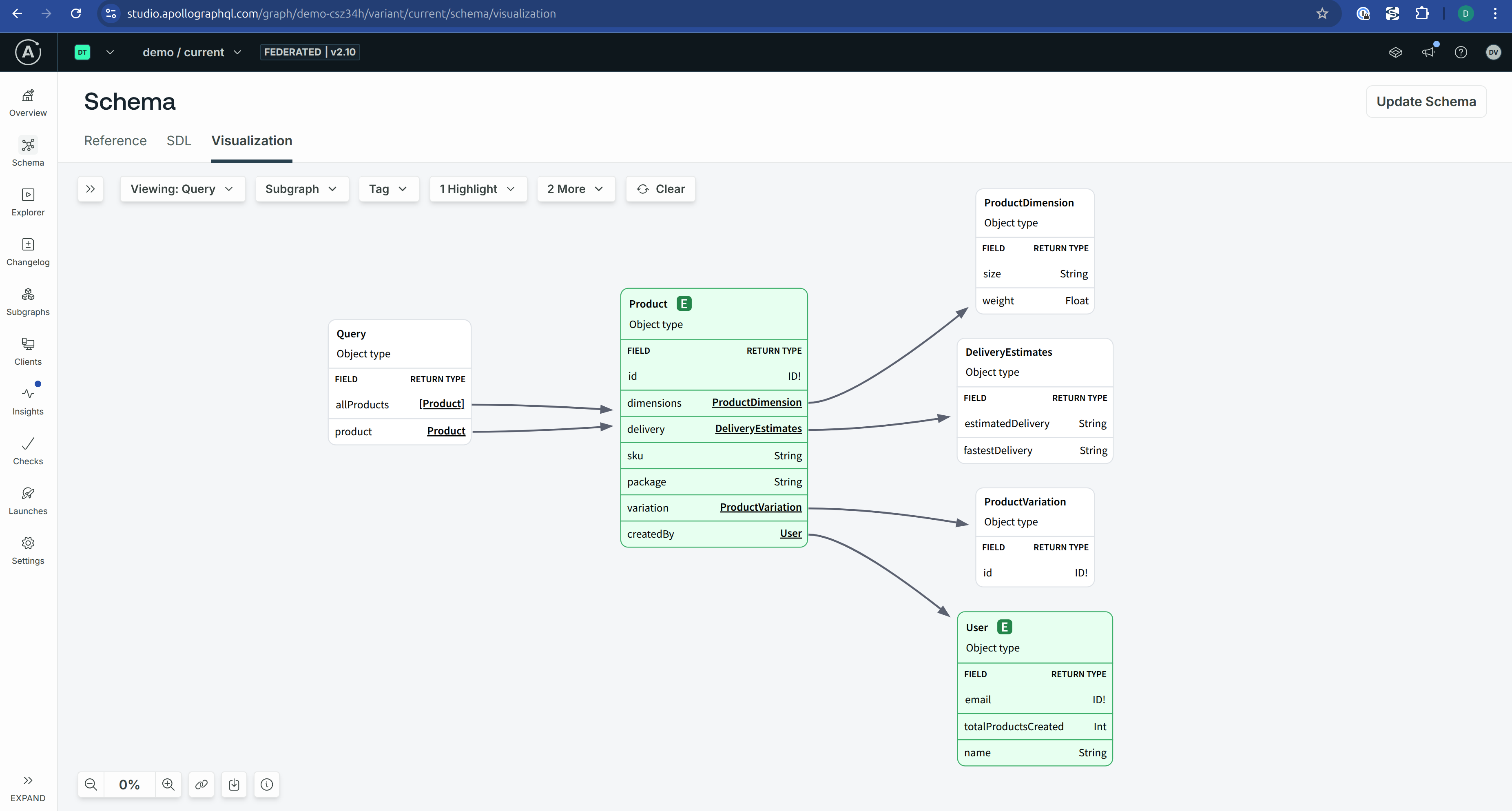
You can also explore the router’s GraphQL Playground locally using Signadot:
- Start the local connection:
- Open the router playground in your browser: http://router.apollographql-demo.svc:4000/
- Paste and run the following GraphQL query in the editor:
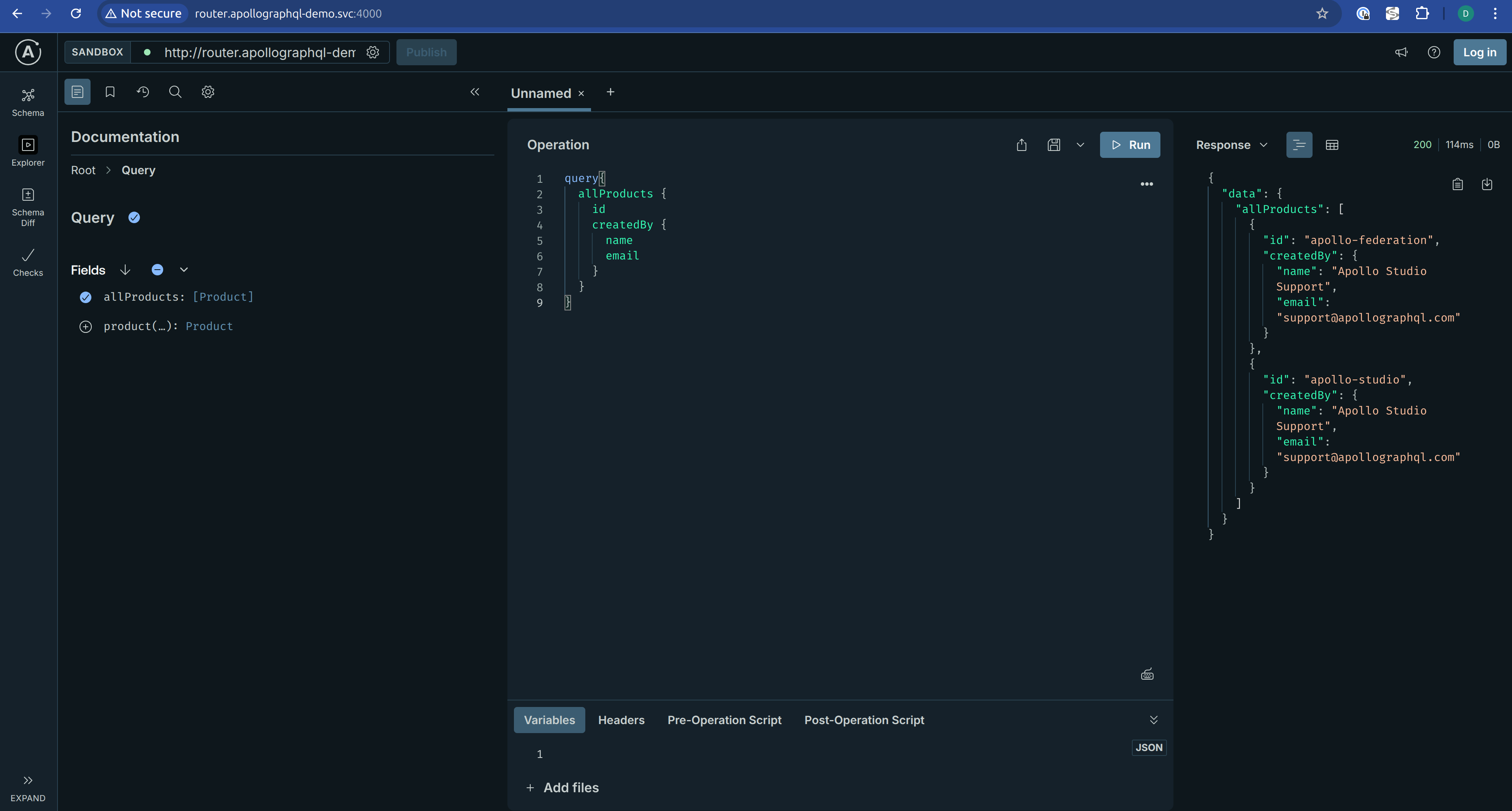
Using Sandboxes
To safely introduce schema changes without impacting the baseline environment, we’ll leverage Apollo Variants.
The idea is simple: each sandbox corresponds to a dedicated Apollo variant, ensuring that schema changes are fully isolated and don’t interfere with the baseline graph.
In a typical setup, variant creation happens automatically in the CI pipeline, usually triggered by a pull request. To support this, we provide a helper script called clone-variant.sh, which uses the rover CLI to fetch all subgraph schemas from the baseline supergraph and publish them into a new PR variant. From there, any specific changes from the PR can be applied on top.
In this demo, we include an alternative version of the users subgraph, which introduces a few new queries and a phoneNumber field on the User entity (you can find the code here). These changes are what we’ll be sandboxing.
To continue with the example, let’s manually create a PR variant, as if this were happening in the context of PR #1234:
Now let’s create a sandbox that forks both the router (to point it to the PR variant) and the users service (to use the modified image with the schema changes), replace <cluster-name> with the corresponding cluster name:
With this sandbox in place, any request sent using the associated routing key will resolve against the forked users service and the router configured with the PR variant, giving you an isolated environment to safely test the schema changes.
Validation
If you open the router playground again, this time under the context of the sandbox you just created, you’ll see the new phoneNumber field available on the User type, along with the allUsers and user queries.
In this demo, we’re using the Signadot browser extension to easily route traffic through the sandbox.

If you run the same query against the baseline environment, you’ll get an error since the allUsers query (and the new phoneNumber field) don’t exist in that version of the graph.
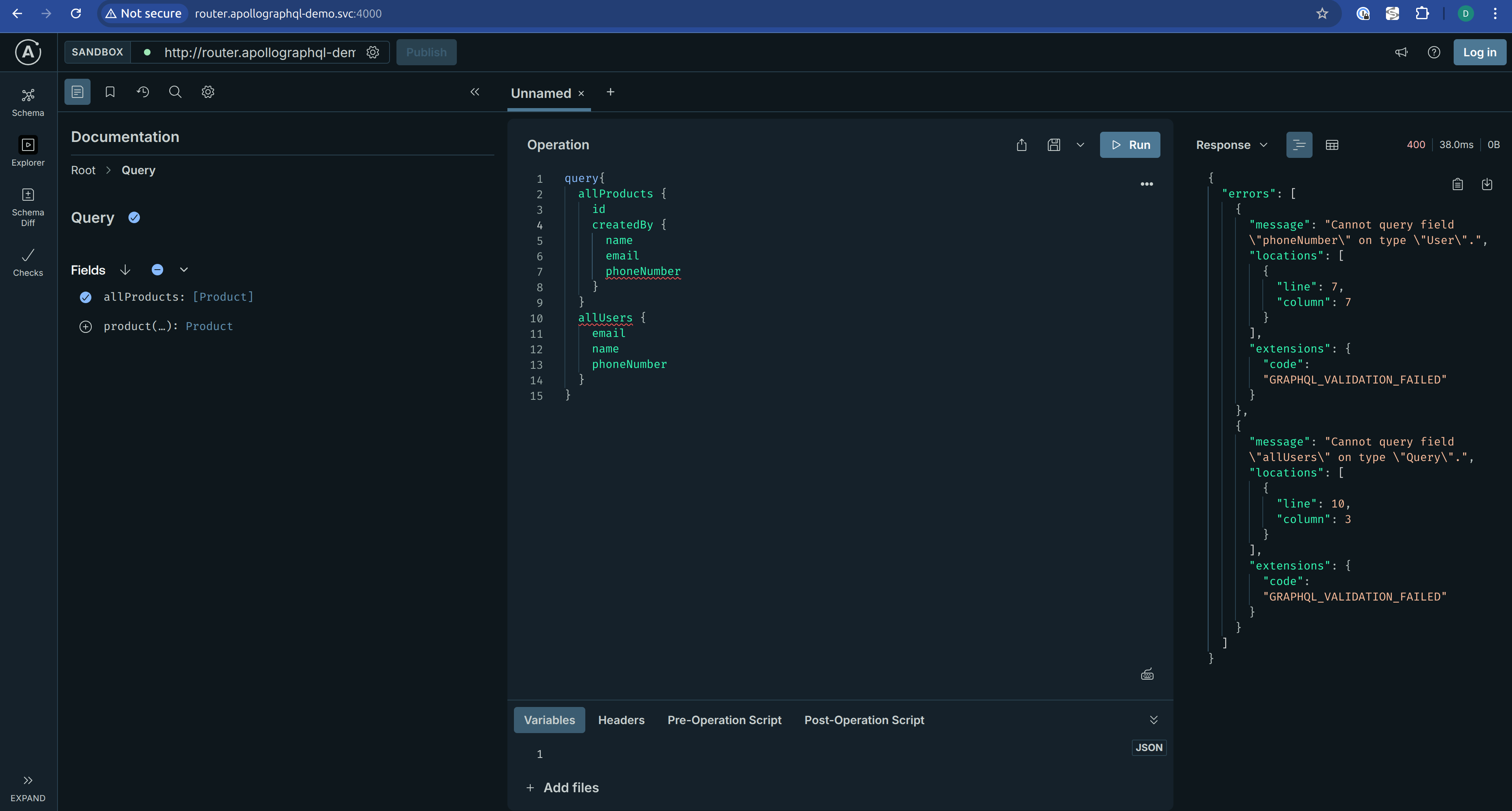
How it Works
Once the sandbox is created, the request flow changes slightly so that requests carrying the sandbox routing key are routed through the forked workloads instead of the baseline ones.
Here’s how it works step by step:
.png)
- Requests enter through the DevMesh Proxy in front of the Apollo Router.If the request includes the corresponding routing key, it’s automatically routed to the sandbox fork of the router (in this example, the PR #1234 environment).
- The sandboxed router is configured to use the PR variant we created earlier.This means it exposes the updated schema, including the new fields and queries introduced in the forked
userssubgraph. - To resolve queries, the router uses the original routing endpoints defined in Apollo.However, since the request still carries the routing key, the DevMesh proxy forwards the request to the forked
usersservice instead of the baseline version. - The response is then returned through the same path, giving the client a fully isolated experience of the new schema, all without affecting production traffic.
Alternatives and Improvements
Single Router Mode
In this article we explored integrations using the built-in capabilities of Apollo, where each Router instance can only point to a single graph variant at a time.
Because of this limitation, every sandbox that includes a schema change must also spin up its own Router instance. While this works well operationally, it is sub-optimal from a resource perspective.
Ideally, we’d be able to handle multiple schema variants within a single Router. In that model, the router would dynamically resolve, load, and cache variants on a per-request basis, trading off increased memory usage for reduced infrastructure footprint.
This more advanced (and therefore more complex) setup is technically possible through a native Rust plugin in the Router, which can load and cache multiple supergraph services and dispatch requests to the appropriate variant at runtime.
Though this approach require custom development and add operational complexity, it can reduce the number of running router instances if many short-lived sandboxes are in play.
Variant Reconciler
In the solution described in this tutorial, the PR variant is created at CI time and remains unchanged afterward. However, in a dynamic development environment where multiple changes are happening in parallel, this can lead to schema drift between the baseline and the PR variants.
For example, imagine we’re working on PR #1234. After submitting the PR and creating the variant and sandbox, another PR, say #1233, is merged, introducing changes to the products service. The baseline now includes those updates, but the PR #1234 variant is still based on the old state and doesn’t reflect the new schema.
To address this issue, you can introduce a variant reconciler process. This process would detect changes introduced to the baseline variant and automatically propagate them to existing PR variants, ensuring they stay in sync with the latest baseline. By running this reconciler at the cluster level, you can maintain consistency across all active sandboxes without manual intervention.
Conclusion
Using Signadot Sandboxes with Apollo GraphQL provides a clean, flexible way to test schema changes in isolation without interfering with baseline traffic or blocking other teams. By combining Apollo Variants with sandbox routing, each pull request can get its own dedicated environment, enabling faster iteration and safer releases.
We also explored potential improvements, such as reducing resource overhead by handling multiple variants in a single router, or implementing a variant reconciler to keep PR variants in sync with the baseline as it evolves. These enhancements can make the workflow even more efficient at scale.
Subscribe
Get the latest updates from Signadot







